Have you ever experienced such a situation, know a customer's name or nickname, and want to investigate more information about this customer, so as to do some more accurate user exploitation.
I think most of my friends doing trade or e-commerce have such a need.
For example, you know the name of the target customer from the company's official website, you need to investigate him and find his contact information, so as to do targeted email marketing; or you operate Amazon and other e-commerce platforms, one day suddenly came a negative review of your product quality problems, so he was very dissatisfied, but the background and no contact information of this customer.
What to do?
The first method many people think of is to use Google search, using the keywords left by the customer, and then combining with Google search syntax, to search the information left by this customer on the public network (such as information on Facebook, LinkedIn, etc.).
Indeed, this is an effective way, but the disadvantages are also obvious.
First of all, it's time-consuming. Not to mention that you need a platform to screen the process is rather crazy, if you have 100 users need to investigate?
Second, the scope of the search is relatively small. When we go to find these user information, thinking is always fixed, that is to say, we are always used to find user information on those fixed platforms, do not know that the user is multidimensional, and different countries have different Internet habits, which greatly affects the accuracy of our search results.
So, this article will share a user information survey tool that I often use.
Maigret is an open-source username search tool that currently supports data searches for 3067 sites worldwide. Don't underestimate this tool, it can search all the information available on the public network by username only, and export the related reports.
What's more, one of the friendlier things is that no API key access is required to use Maigret, so it's really out of the box.
OK, there are two ways to use this tool.
One is to download the project code and deploy it on your own server, but this way is a little technically difficult for the average person. If you only need to check someone's information occasionally, this way of using is not recommended.
The second way I would recommend is to use a telegram bot for your queries.
First, use the telegram bot (https://t.me/maigret_osint_bot).
 |
| Maigret |
Start the bot by typing the command "/start" and then enter the keywords you want to search for. For example, here I'm searching for my ID. After entering the information, the bot will receive the command and start working.
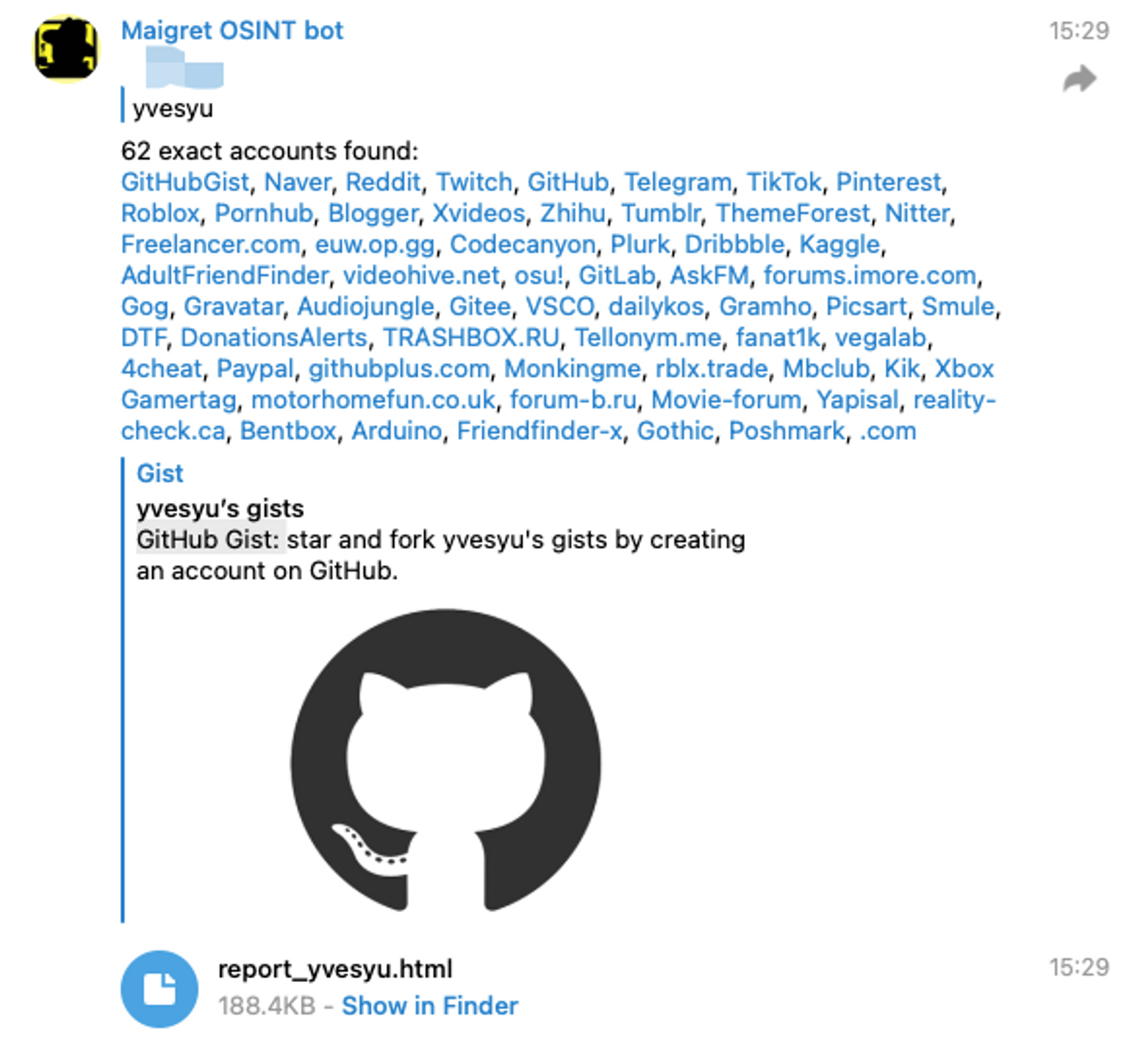 |
| Search Result |
Once the search process is over, the robot will automatically output the results and presented to you in the form of reports.
The rest of the work is to filter the information.




Comments
Post a Comment